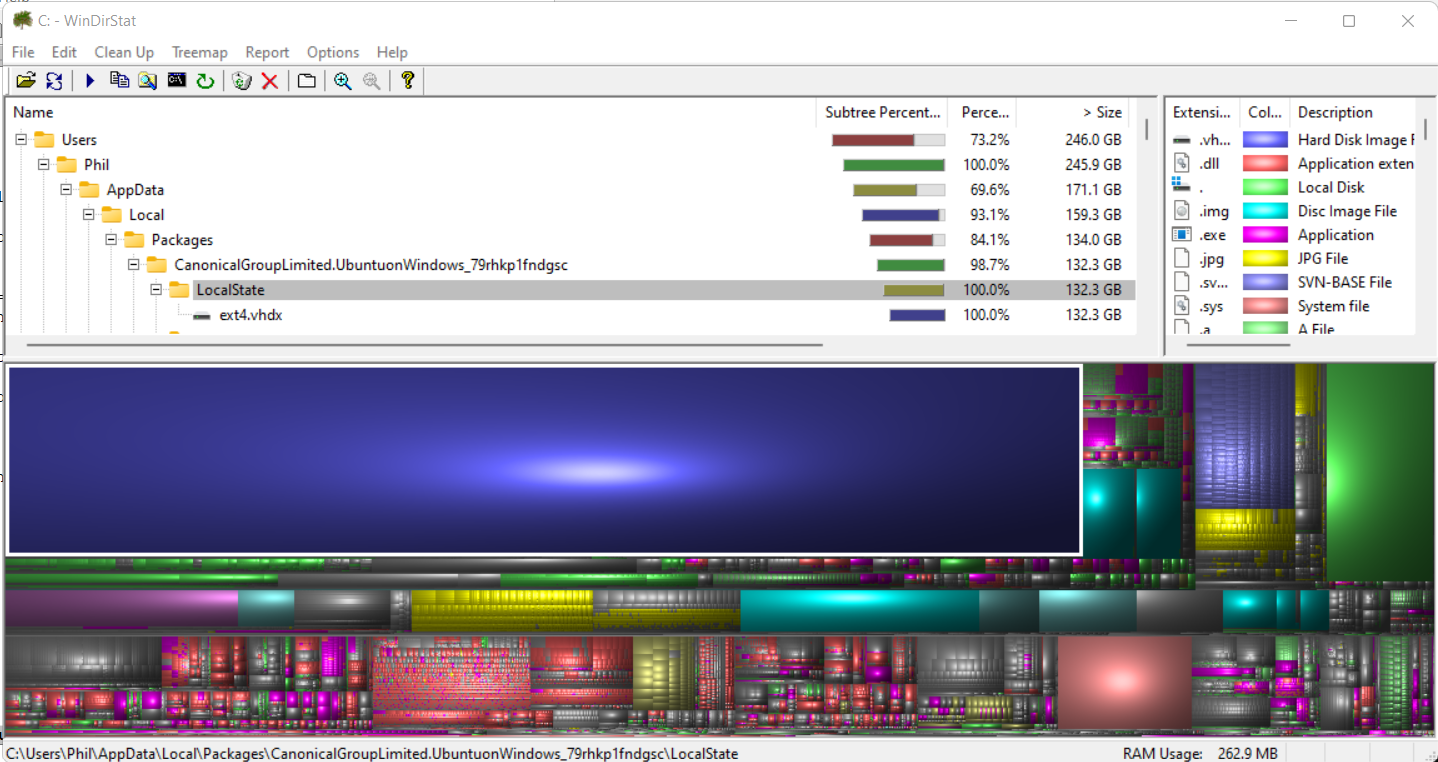WSL2 Disk Cleanup
The WSL disk image has grown to fill the host C:/ drive due to too many large docker builds.
The virtual partition needs to be shrunk, the process below can be used. Thanks to this comment on Github.
The path to the virtual disk was found via WinDirStat:
C:\Users\<User>\AppData\Local\Packages\CanonicalGroupLimited.UbuntuonWindows_79rhkp1fndgsc\LocalState\ext4.vhdx
In a Windows command line terminal shutdown WSL.
wsl --shutdown
wsl --unmount
wsl -l --verbose
NAME STATE VERSION
* Ubuntu Stopped 2
Then run the partition tool.
diskpart
This opens a new window.
Microsoft DiskPart version 10.0.22000.1
Copyright (C) Microsoft Corporation.
On computer: PHIL-LAPTOP
DISKPART> select vdisk file="C:\Users\Phil\AppData\Local\Packages\CanonicalGroupLimited.UbuntuonWindows_79rhkp1fndgsc\LocalState\ext4.vhdx"
DiskPart successfully selected the virtual disk file.
DISKPART> attach vdisk readonly
100 percent completed
DiskPart successfully attached the virtual disk file.
DISKPART> compact vdisk
11 percent completed
...
100 percent completed
DiskPart successfully compacted the virtual disk file.
DISKPART>
Takes some time to clean up, but the results are:
- Before: 239GB
- After: 132GB